Game partcipation process
Step 1: visit the UNCHARTED official website, and click "Download" to download the game beta version.

Step 2: Enter the download page and download the latest version of the game client.
Step 3: Open the game and enter the login interface, click “SCAN“ to scan the QR code.
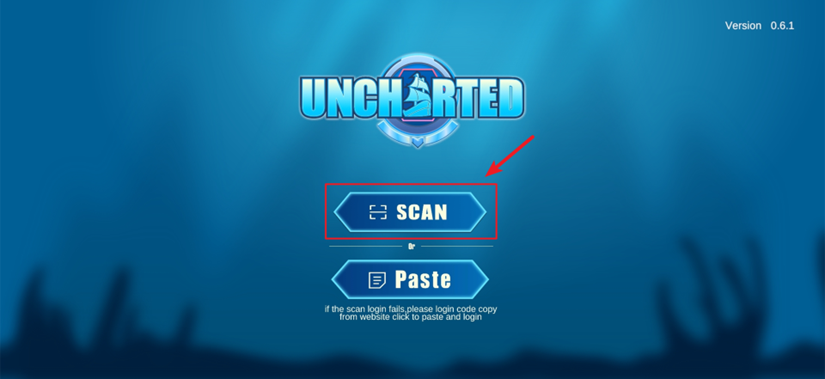
Step 4: Scan the account QR code of the official account
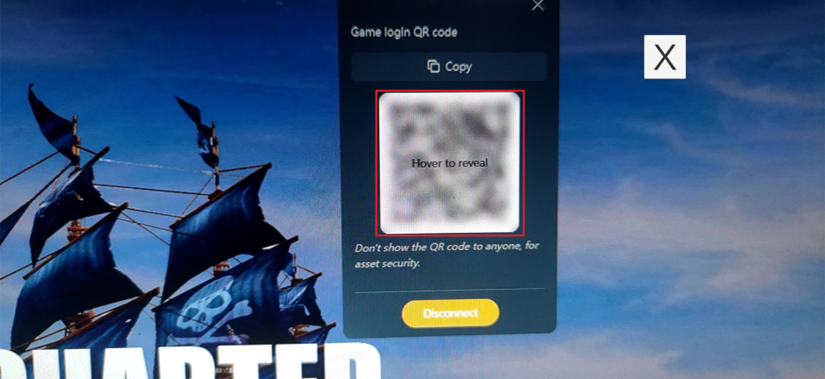
Step 5: Identify successfully and enter the game

Also, players can copy the "Game login QR code" on the official website and paste the code on the game client to login.
Last updated